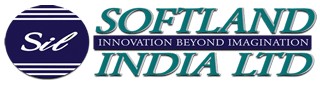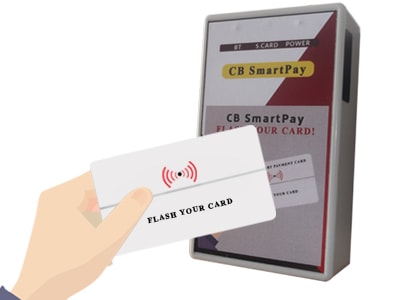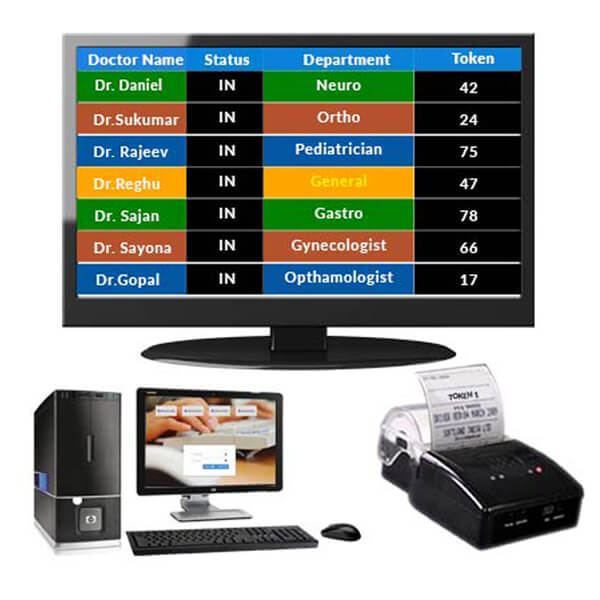Property Tax Collection

Palmtec for Property Tax Collection
Step-1:
Before going to the field, information like Property Number, Property Type (Residential / Commercial etc), Tax Amount, Cess, etc of a specified group of properties are downloaded to Palmtec memory from the application software installed in PC. Data is loaded in "Walking Order", so that it will be easier for the operator to select next customer in minimum time.
Step-2:
At every doorstep, all he has to do is just type Property Number. All relevant data will be displayed on the screen. Either pressing a key and issues the bill or optionally, collect amount, enter the details and issue bill-cum-receipt. Payment collected can be full or part. Mode of payment can be Cash or Cheque or DD. Provision is given to mark this information also. Minimum key pressing only is required for entering such fields.If he is going to the very next doorstep, he doesn’t even have to enter the property number. It will come automatically, since data is stored in Walking Order.
Step-3:
At the end of the day (or next day morning), take Palmtec to the office and upload the billing information back to the PC, using the utility provided by us. Either RS232 Cable or contact-less IR (Infra red) port can be used for downloading. The data will get posted in the relevant fields of the application package installed in the PC. There is no need of data entry and data verification. Software in the PC will generate all necessary reports too. The same data transfer can be used for updating any other information like change of tariff etc. The tariff change or creation of a new type of property or any such information can be done at the PC and be downloaded to all Palmtec units uniformly. This will speed up the process as well as eliminate any sort of mistakes.